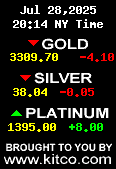Forums
| A FREE Online Coin Database & Price Guide :: Forums :: Coinbrag.com Coin Database & Price Guide :: Bugs/Suggestions |
|
<< Previous thread | Next thread >> |
| NO Photo???? | ||
| Go to page [1] 2 | |
|
Moderators: Nicholas
|
| Author | Post | ||
| double mike |
| ||
 Registered Member #249 Joined: Sat Dec 19 2009, 07:04pmCity, State:: Jacksonville, Fl. Posts: 92 | I tryed to upload a photo in the member profile section and I get a message that it was deleted. And it will not take it. I thought we could upload a picture of our choice. [ Edited Sun Sep 19 2010, 06:58pm ] | ||
| Back to top | | ||
| Nicholas |
| ||
Deus Ex Machina 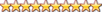 Registered Member #1 Joined: Sun Jul 01 2007, 10:10pmCity, State:: Ocala, Florida Posts: 559 | Hey, Were you just trying to upload today? If so that is odd and I will have to take a look. When our site was attacked a few months ago I ended up having to overwrite the corrupted files and I might not have tweaked them properly for uploads. | ||
| Back to top |
| ||
| Nicholas |
| ||
Deus Ex Machina 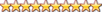 Registered Member #1 Joined: Sun Jul 01 2007, 10:10pmCity, State:: Ocala, Florida Posts: 559 | Hmm I didn't even realize my message board avatar of the Maniacal Smile is missing...ok let's see what I can do. | ||
| Back to top |
| ||
| Nicholas |
| ||
Deus Ex Machina 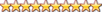 Registered Member #1 Joined: Sun Jul 01 2007, 10:10pmCity, State:: Ocala, Florida Posts: 559 | Ok It looks like forum avatars and profile photos are back. The photos still have a size limitation, I don't think they can be larger than half a megabyte in size. The site will also shrink the image to fit in a 180 pixel box. | ||
| Back to top |
| ||
| Nicholas |
| ||
Deus Ex Machina 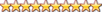 Registered Member #1 Joined: Sun Jul 01 2007, 10:10pmCity, State:: Ocala, Florida Posts: 559 | I also went ahead and added some avatars to the public folder. Anyone is welcome to use them...none of them are coins though, just silly pictures I had on my PC. [ Edited Tue Sep 21 2010, 12:37am ] | ||
| Back to top |
| ||
| double mike |
| ||
 Registered Member #249 Joined: Sat Dec 19 2009, 07:04pmCity, State:: Jacksonville, Fl. Posts: 92 | Thanks Nicholas. Do I need to edit the size? [ Edited Tue Sep 21 2010, 04:50pm ] | ||
| Back to top | | ||
| BCNumismatics |
| ||
 Registered Member #378 Joined: Mon Mar 22 2010, 07:19amPosts: 260 | Mike, You can upload a photo off your computer to create an avatar. I did exactly that for mine. Aidan. | ||
| Back to top | | ||
| double mike |
| ||
 Registered Member #249 Joined: Sat Dec 19 2009, 07:04pmCity, State:: Jacksonville, Fl. Posts: 92 | Thanks Adain, I think I figured it out. | ||
| Back to top | | ||
| Nicholas |
| ||
Deus Ex Machina 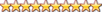 Registered Member #1 Joined: Sun Jul 01 2007, 10:10pmCity, State:: Ocala, Florida Posts: 559 | You guys have some cool avatars. I found some free emoticons I can either add to what we currently have or replace them. The ones we have now look kind of depressing so I was thinking of scrapping them. What do you think? :) ;) :D !alien ~:( !dodge %-6 8) They aren't bad but we can definitely do better. [ Edited Tue Sep 21 2010, 07:59pm ] | ||
| Back to top |
| ||
| double mike |
| ||
 Registered Member #249 Joined: Sat Dec 19 2009, 07:04pmCity, State:: Jacksonville, Fl. Posts: 92 | Just do it... | ||
| Back to top | | ||
| Go to page [1] 2 | |
Powered by e107 Forum System